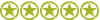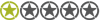- You can only lead 1 team at a time
- You can only join 1 team at a time
- You can transfer leadership to somebody else if needed (Teams / Team CP / Manage Members)
- To leave your existing team, go to Teams / Team CP / Manage Team. If you are the leader, you have to transfer leadership or delete your team to leave it.
- Members can join by either clicking a request button on your team profile, or you as the team leader can invite individual members on Teams / Team CP / Manage Members
- Members who request to join are listed as pending, and must be approved by the leader (manage members)
Please, let's not have disputes over team leadership. The "leader" in this case is just the guy who is on the website the most who can approve/deny join requests and update team info. Pick the person who is the best suited for this task to create your team. Everyone is listed on the roster as equals.
To add a team
- Go to Teams / Add My Team
- Include your team's details, make sure to include http:// in links to your team website (if you have one) and your team logo, if you have one
- Instead of photobucket or other such nonsense, you can also upload an image directly to your personal gallery (Media / Manage your Albums) and direct link to that for your team logo. 200x200 is the recommended size. (Anything larger will be displayed at 200x200).
Open/Closed Status
If you don't want people to be able to request to join your team, you can also get rid of that pesky button by going back to edit your team and set your status to "closed." You can still invite people in this case, but they cannot send join requests.